Step-by-Step Instructions to
Apply for Clearances
10.27.2025
Child Abuse History Certification Online Application
*Must use Chrome or Firefox. Safari does not work for this application.
Child Abuse History Certification Online Application
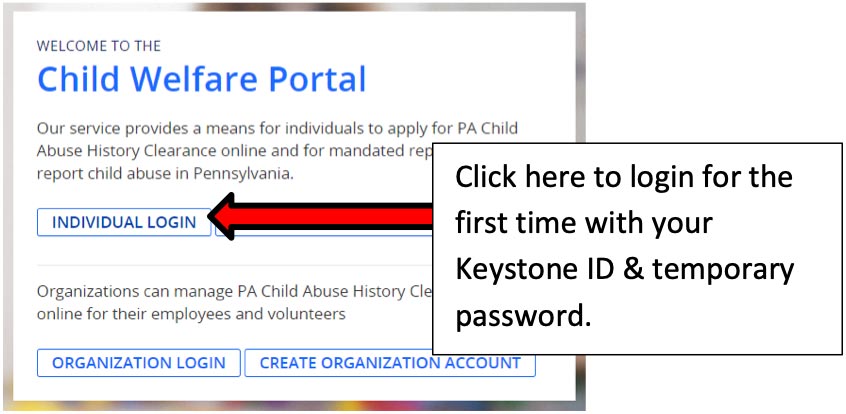
- If registering for the first time, select Create Individual Account and go to Step 2. Otherwise, select Individual Login to access or create a clearance, then go to Step 6. (See FAQ if you have login issues.)
- Fill in all the information requested (remember the Keystone ID is a username created by the user) including security questions. Click Finish after completing all fields.
- You will be provided with a temporary password at the email address provided.
- When you receive the email go back to the initial webpage and choose Login. When logging in for the first time you will be prompted to change your password.
- For Application Purpose select: School Employee Not Governed by Public School Code (DO NOT choose VOLUNTEERS Only version)
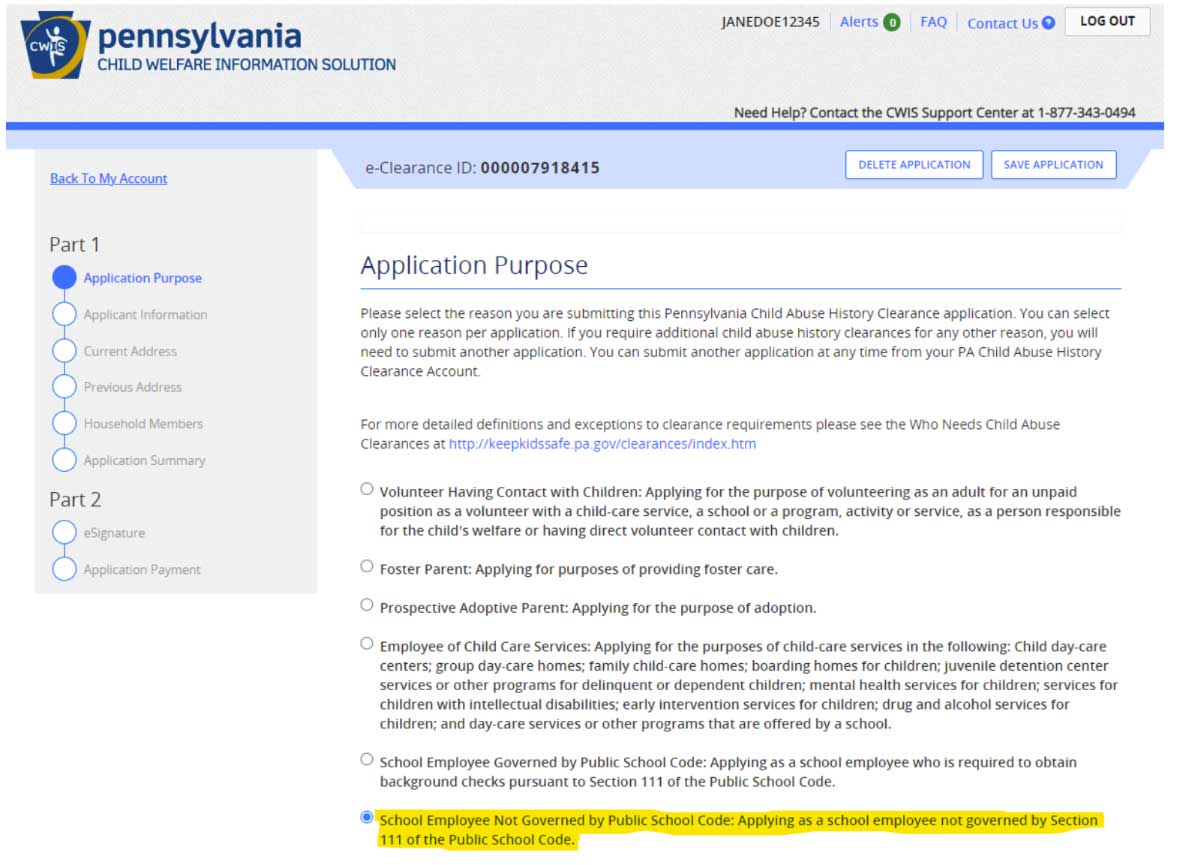
- You must pay for the clearance online using either a debit or credit card and then sign electronically.
PA State Police Criminal Record Check Online Application
PA State Police Criminal Record Check Online Application
- Click on Submit a New Record Check (DO NOT choose VOLUNTEERS Only version)
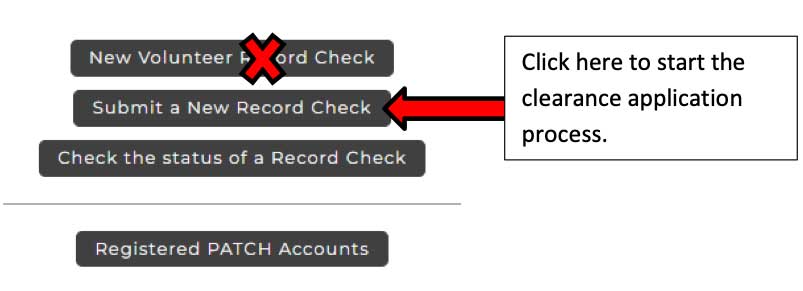
- Select Individual Request- click Continue.
- Reason for Request - choose Employment
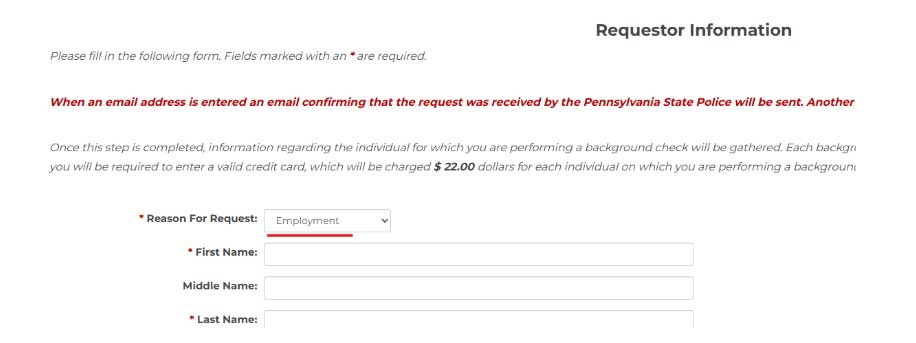
- Enter information and click Next.
- Review Information, then click on Proceed.
- Enter your personal information again and click Submit This Request.
- Click Submit on the Review page.
- Click Checkout and pay.
- Click on the hyperlink for the control number.
- VERY IMPORTANT: Write down the Control Number and the date it was processed.
- Click on Certification Form and save as PDF.
FBI Background Fingerprinting Check
- Enter your Service Code to get started: 1KG6RT, click GO (all teacher education students use this same code to be
fingerprinted for PA Department of Education)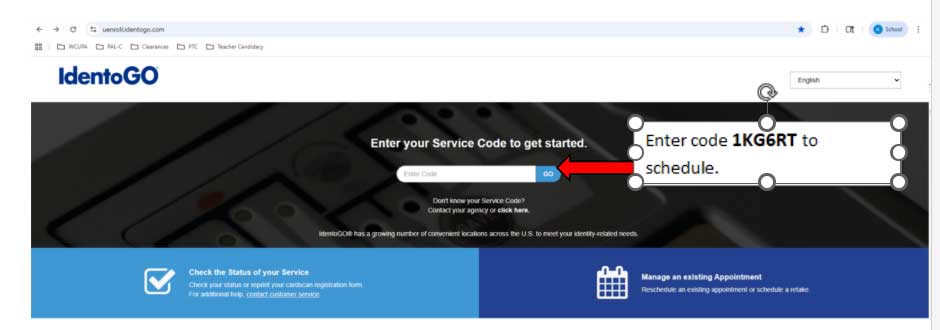
- Click Schedule or Manage Appointment.
- Complete the next few pages of required information.
- Choose the Legal Identification Document you will bring to your enrollment then click Next
- Search for an Enrollment Center for Location to be fingerprinted then click Next
- Select Date and Time for fingerprinting appointment then click Next (scheduled appointments take priority over Walk-Ins). Then click Submit
- You will be prompted to confirm appointment. Your payment will be made at the IdentoGo Center via Credit Card, Business Check or Money Order at the time of the fingerprinting appointment.
- You will receive an email from PASafeCheck (status@dev.PASafeCheck.identogo.com) within 24-48 hours of being fingerprinted with a link to access your 2-page Unofficial Copy called the Civil Applicant Response. This will be a one-time access only link! You must save it once you click this.
- Please submit the Unofficial Copy or PASafeCheck email to Candidate Services.
TB Testing
- It is preferred that the TB Test is no older than 3 months when starting the first
field class for a program (not the first field class for the academic year or semester).
If you currently have a TB test that is less than a year from the read date, it will be accepted.
- * TB Test for Student Teachers must be “current.” Current is defined as being issued no earlier than one year prior to the last day of the student teacher experience.
To check on a clearance request or if there is a delay:
CWIS Support Center: 1-877-343-0494 (PA Child Abuse)
PATCH Helpdesk: 1-888-783-7972 (PA Criminal Record Check)
IdentoGo/Idemia: 1-855-845-7434 (FBI Fingerprinting)
File the electronic and paper copies in a place where you can easily find them. Candidate Services does not keep your original clearances!
Your original clearances should be readily accessible should a school or other field placement request to see the originals.
