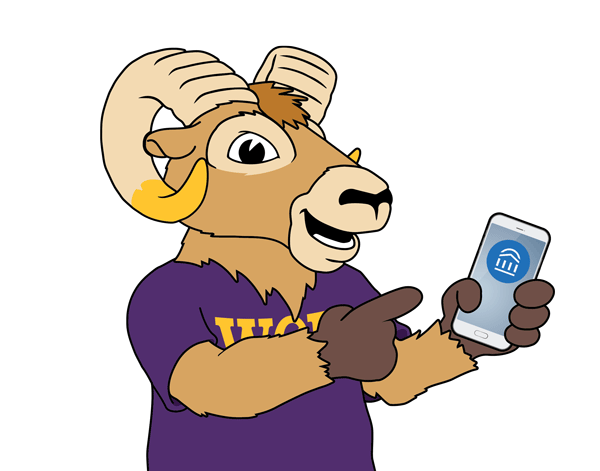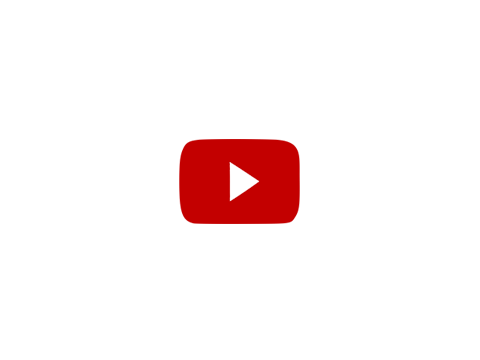What is Navigate?
Navigate is a student success platform to serve as a central location for faculty, staff and students to connect with each other, services and resources across campus. The platform will be utilized to streamline student advising, course planning, class registration, monitoring degree progress, alerts, and student engagement through various forms of communication.
Navigate contributes to the Moon Shot mission to close student success equity gaps in the next ten years by centralizing student support services and giving access to relevant student information.
Download Navigate Student App
(mobile Navigate app is for students only)- Go to Google Play or the Apple App Store
- Search "navigate student" to install app
- Once installed, search for "West Chester University"
- Use your WCU username and password to log in
After you download the app- check out our WCU STUDENT MOBILE APP video to view the awesome features in Navigate!
Staff and Faculty: If you need a Navigate account, you must first attend an Intro to Navigate training session. To schedule your training or if you have any questions regarding your current Navigate account, please email Navigate@wcupa.edu.
QR codes for the Student App:
Navigate Student Login
See download information below.
Navigate Faculty/Staff
Access via this URL: wcupa.campus.eab.com.
Navigate Training
View the Navigate training website.
Students
- Navigate is your mobile app advisor that gets you from orientation to graduation. The app helps you choose the right major, navigate requirements from financial aid to course registration, and stay on top of important dates and deadlines—all in the palm of your hand.
- Navigate can also by downloaded on your computer by visiting wcupa.navigate.eab.com
- You can use Navigate to check your Class Schedule, Campus Events, Appointments, Campus Resources (places to eat, student groups and activities, work on campus, etc.)
Faculty
- Accessing 360-view of student data to coordinate how best to support student success
- Navigate is not intended to add complexity to your advising. Instead, it is intended to guide the prioritization of outreach to and interaction with your students. Our goal is to provide you with the necessary resources to successfully utilize the Navigate platform
- The easiest way to access Navigate is to type in the following URL in your browser: wcupa.campus.eab.com. Use your WCU username and password to access Navigate.
Navigate Training Sessions are listed on the F.A.S.T schedule - visit https://www.wcupa.edu/infoServices/training/schedule.aspx
One-on-one training and technical support is also available by contacting Navigate@wcupa.edu
Staff
- Accessing 360-view of student data to coordinate how best to support student success
- Navigate is not intended to add complexity to your advising. Instead, it is intended to guide the prioritization of outreach to and interaction with your students. Our goal is to provide you with the necessary resources to successfully utilize the Navigate platform
- The easiest way to access Navigate is to type in the following URL in your browser: wcupa.campus.eab.com. Use your WCU username and password to access Navigate.
- One-on-one training and technical support is available by contacting Navigate@wcupa.edu