Multi-Factor Authentication
What is Duo and Multi‑Factor Authentication(MFA)?
Multi‑Factor Authentication (MFA) enhances your account security by requiring two or more forms of verification, called "factors", before you can sign in to your WCU Ramnet account—for example, your password plus a code or approval from your phone. This extra step makes it much harder for someone else to gain unauthorized access, even if your password becomes known.
West Chester University uses Duo as our MFA solution. It adds a quick, simple layer of protection to your WCU account by requiring a second form of verification when logging in.
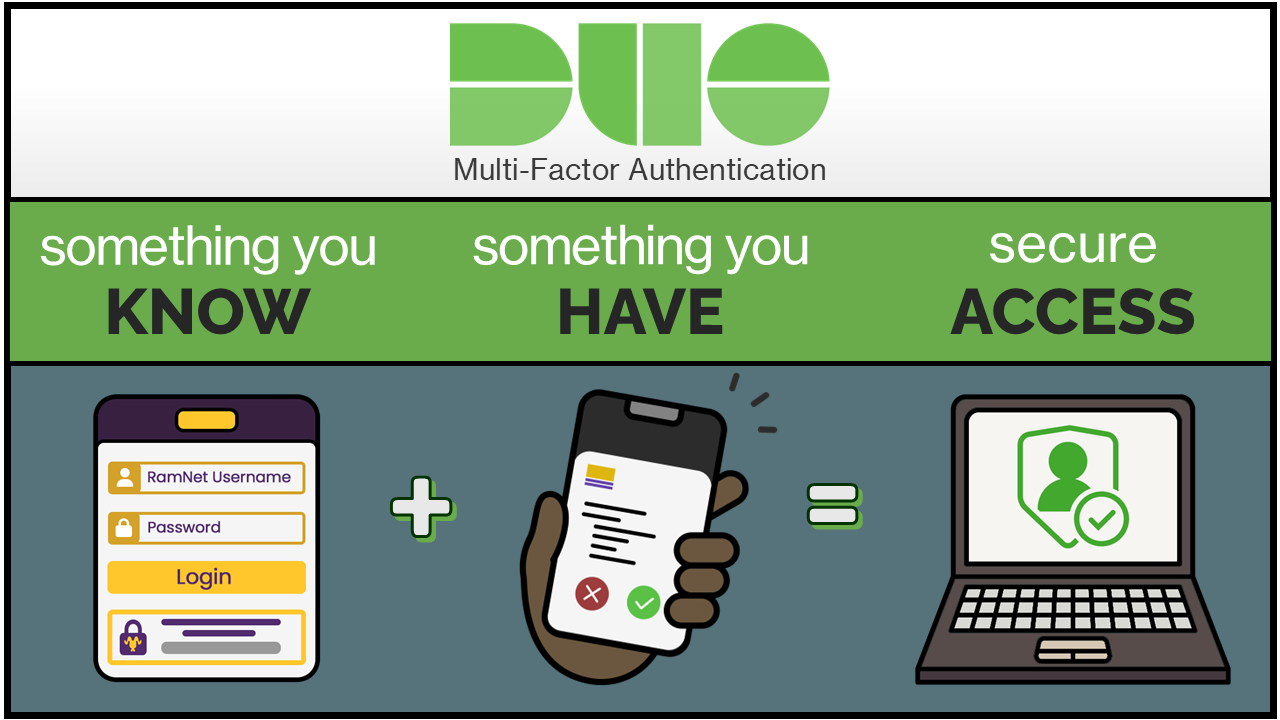
How Do I use Duo MFA?
Log in here to enroll in Duo for the first time, or to manage your existing Duo MFA devices.
Why Use the Duo Mobile App?
INSTEAD OF SMS?
While Duo offers multiple ways to verify your identity, we strongly recommend using the Duo Mobile app over text message (SMS).
Advantages of Duo Mobile App:
- Faster & more reliable than SMS
- More secure - SMS can be intercepted or spoofed
- Works offline - use the app to generate a code even without internet or cellular service
- Supports Verified Push, our most secure MFA authentication option
- Shows you source of login - helping you to determine if login is legitimate or intercepted.
WCU only recommends using SMS when other MFA factors are not an option. For example, people who have older phones that do not support the Duo mobile app.
A login should never force you to enter a SMS code. If you have set up the Duo mobile app, you can always use that. Logins that explicitly prompt for SMS when you don’t normally use SMS are phishing pages.
Never give anyone an SMS code over the phone or in response to a text message. The real WCU will never ask you to do this.
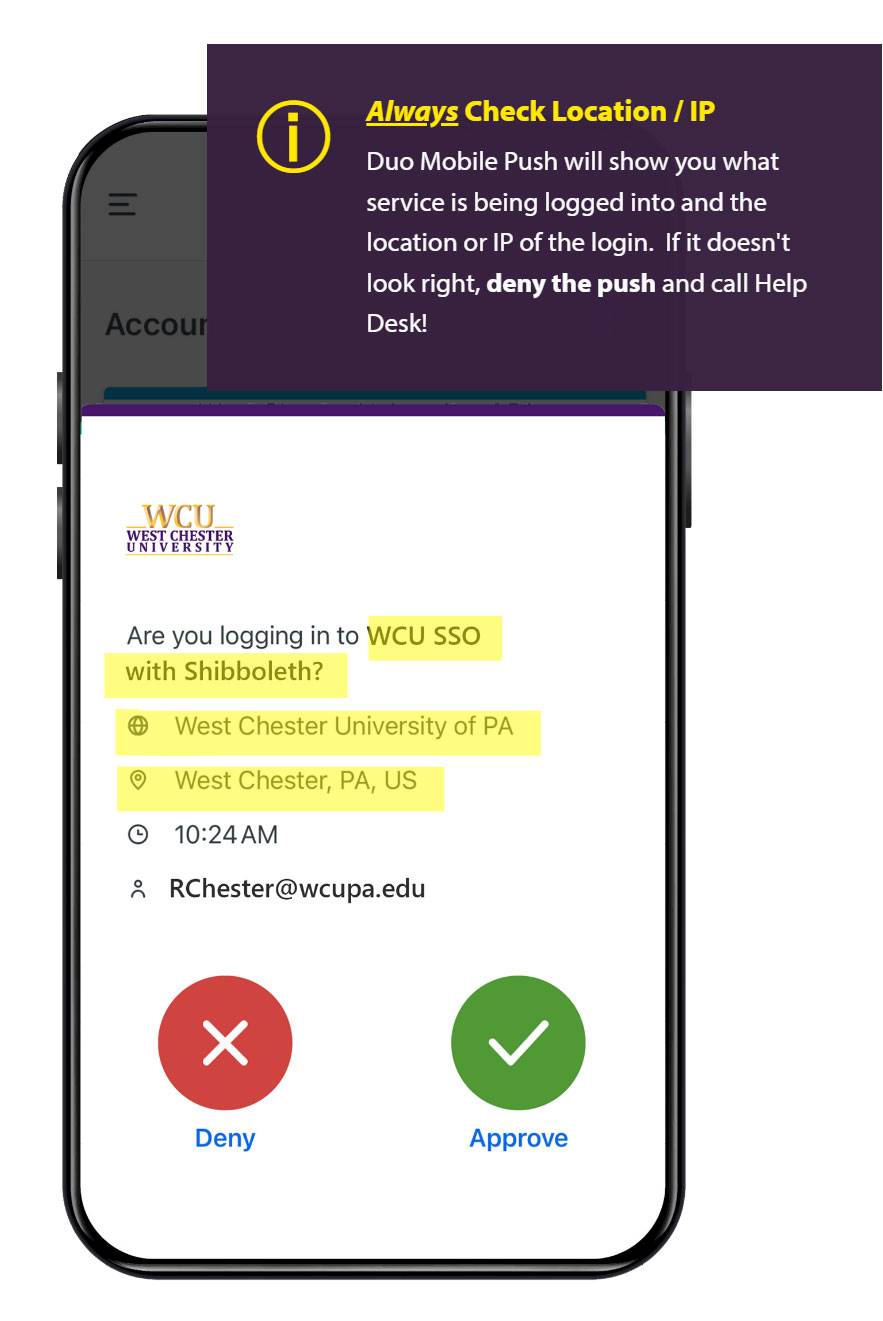
Upgrade to Duo Verified Push
West Chester University now offers Duo Verified Push — the most secure and phishing-resistant version of MFA. Unlike standard push notifications, Verified Push requires users to enter a code displayed on the login screen into their Duo app, ensuring the prompt is legitimate and not the result of a phishing attempt.
Need Help?
To enroll in Duo Verified Push, please contact the WCU IT Help Desk. Our team will assist migrating your Duo account for the highest level of account protection.
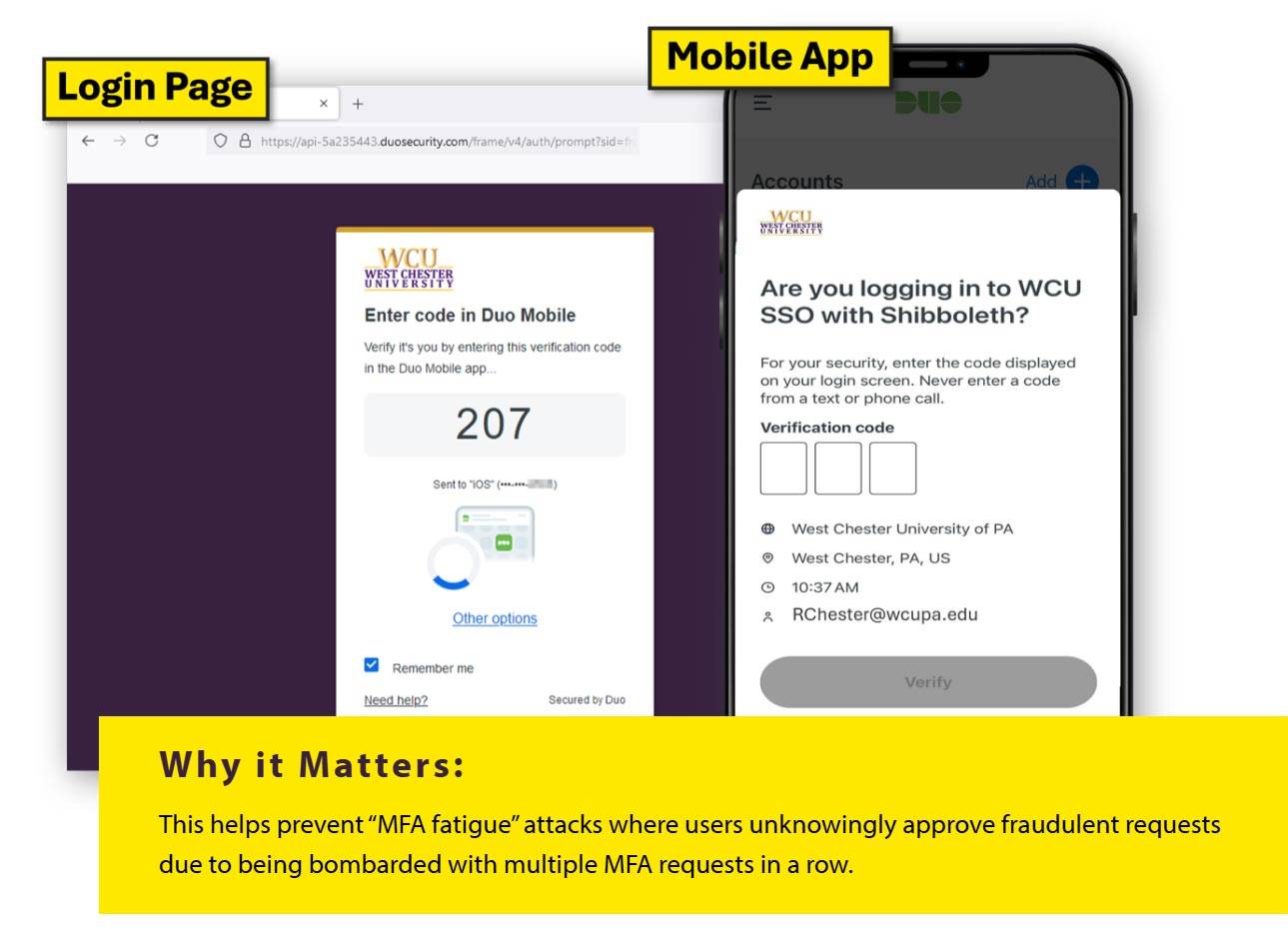
Additional
Guides & Resources
For additional assistance with Duo, please call the IT Help Desk at 610-436-3350. You may also open a ticket with ServiceNow.
