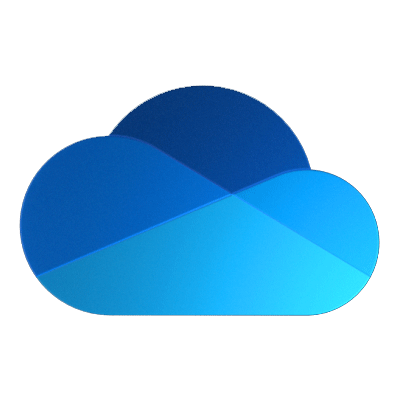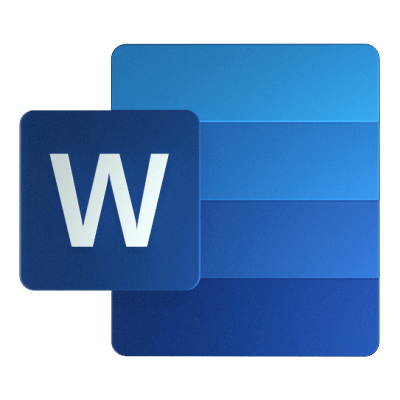Office 365
Microsoft Office 365 or “O365” is a toolset that includes the Office productivity tools, such as Word, Excel and PowerPoint, as well as others, on your computer, on your mobile device and online via web browser in the cloud. It also includes OneDrive for local and Cloud storage of files.
Online: O365 is free for all active faculty, staff, and students. You can run the applications and access files from anywhere on any device. Additionally, you can co-author documents with colleagues or peers!
Download: Active WCU faculty, staff and students also have the ability to download Office 2016 on up-to five personally owned devices.
Supported Apps for Faculty/Staff and Students
The default apps are Word, Excel, PowerPoint, Outlook, OneDrive, and OneNote. Browse the entire Microsoft suite of apps through the Office365 portal and choose “Explore all your apps.”
Any questions related to the default set of productivity apps (Word, Excel, PowerPoint) can be directed to the WCU Help Desk.
Additional Supported Apps for Faculty/Staff
Aside from the apps listed above, Faculty and Staff can also use Planner, SharePoint, and Teams. Browse the entire Microsoft suite of apps through the Office365 portal and choose “Explore all your apps.”
Note: Microsoft Bookings, Project, and Visio must be requested using ServiceNow and the Request Services or Equipment button.