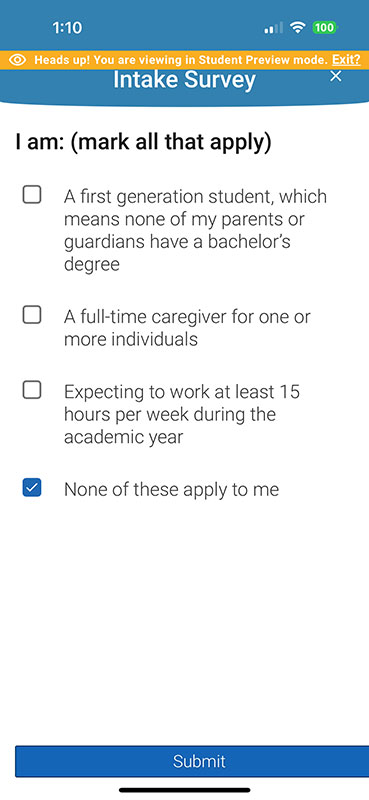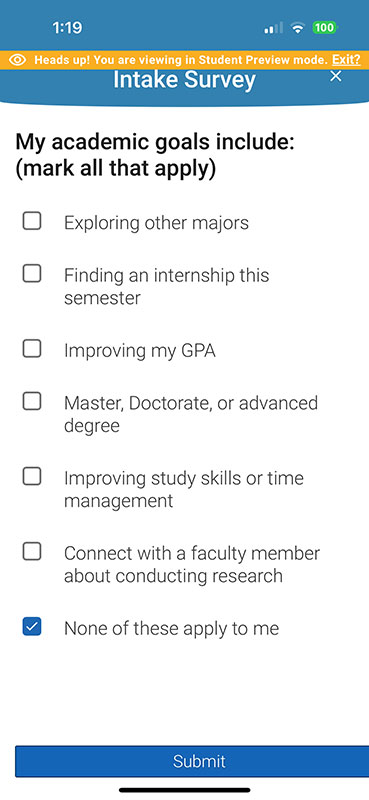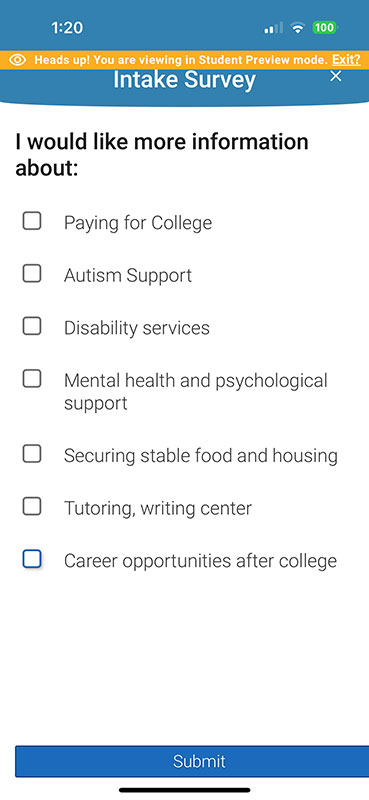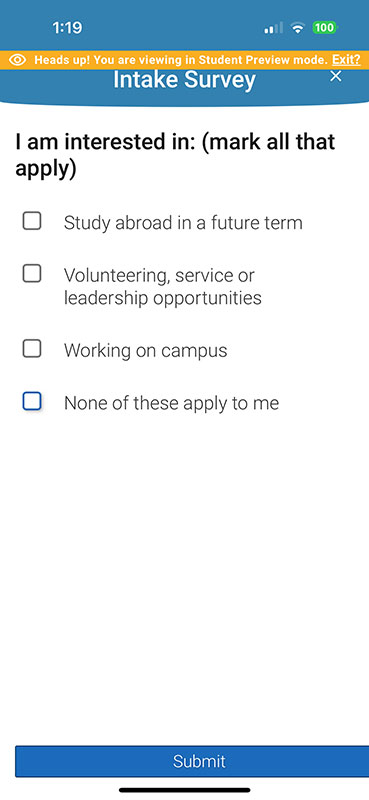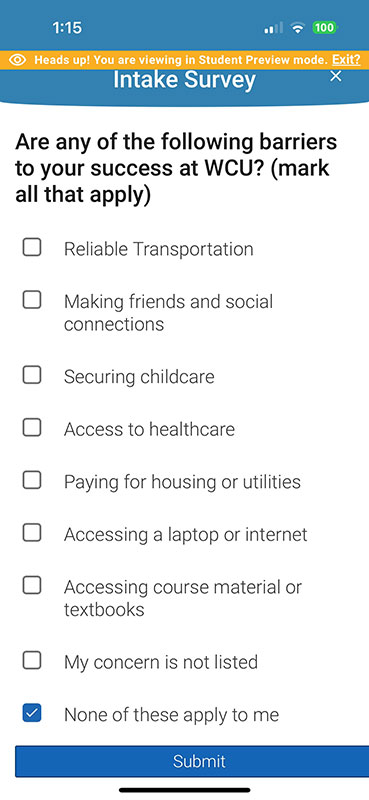Intake Surveys
What: The Intake Survey allows institutions to identify more information about students and send communications to specific populations of students.
Where: The Intake Survey is auto-launched in Navigate Student (mobile app) for all first-time users if downloaded in an active Intake Survey time range.
Who: The Intake Survey is answered by current students once each term.
Feature Overview
The Intake Survey is often the first experience that students have in Navigate. It is a mandatory questionnaire that students fill out as soon as they first launch the app if downloaded within an active Intake Survey time range. The Intake Survey will automatically launch for students at the beginning of each term.
The Intake Survey allows institutions to identify more information about students and send communications to specific populations of students. Though simple at first glance, students’ responses can be used to trigger other actions in Navigate, such as sending additional to-dos, tips, and notifications. All students must complete the Intake Survey, and each student’s response is logged within Navigate. The answers are viewable on the Student Profile Path Tab.
When a student first opens the app on their phone or enters the website on a desktop browser, the Intake Survey will automatically launch if the app was downloaded within an active Intake Survey window. The survey takes up the entire screen and can be closed by clicking the X in the corner. Once the student answers all questions, the Submit button appears. The survey is removed from the app and the student can interact with the rest of the app as intended.
The responses are monitored to further assist the students in connecting with the best support services available on campus.
Questions for Undergraduate Intake Survey