Add/Update Address
Students have access to update most of their contact information via myWCU. Use the Addresses page edit your home address, add a local address, or edit an already existing local address.
Tile Navigation: Personal Info > Addresses
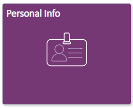
- Click on “Addresses”
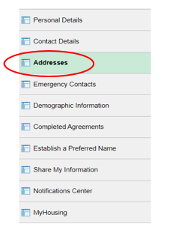
- Locate the address type you’d like to update and click the plus (+) button.

- Enter your address and click Save.

- Please note:
- All students are required to have a home and local address on record.
- Former students who do not have access to myWCU can utilize the change of bio/demo form to change the address on file with the university.
Content Manager: The Registrar's Office

