Swapping Classes
Students may swap a class on their schedule with a different class during the course add/drop period. The last day to add a course varies based on the session/course start date. Add deadlines for a particular class can be found in the academic calendar and within the Class Search.
Tile navigation: Classes > Swap Classes


- In order to swap a class, there must be a class already added to your schedule.
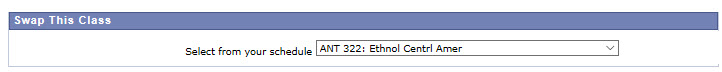
2. Choose the course that you would like to replace. There are 3 ways to find a replacement:
- Use the class search
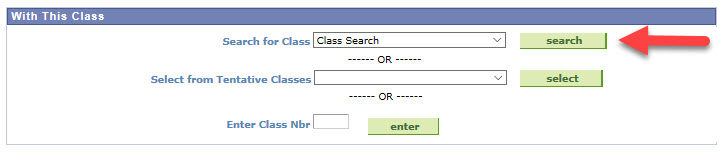
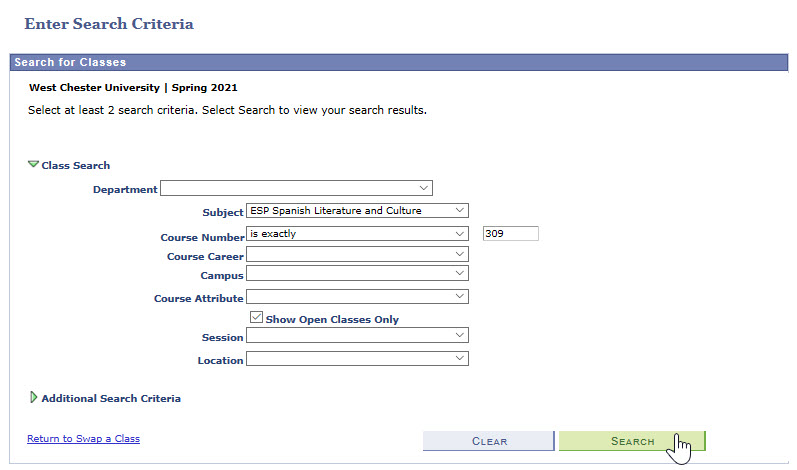
- Choose a class that you have placed on your tentative schedule
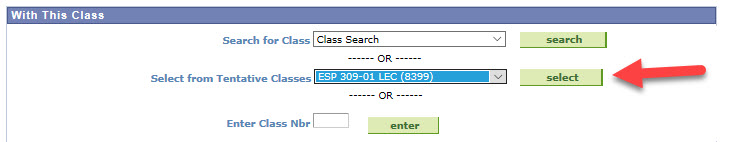
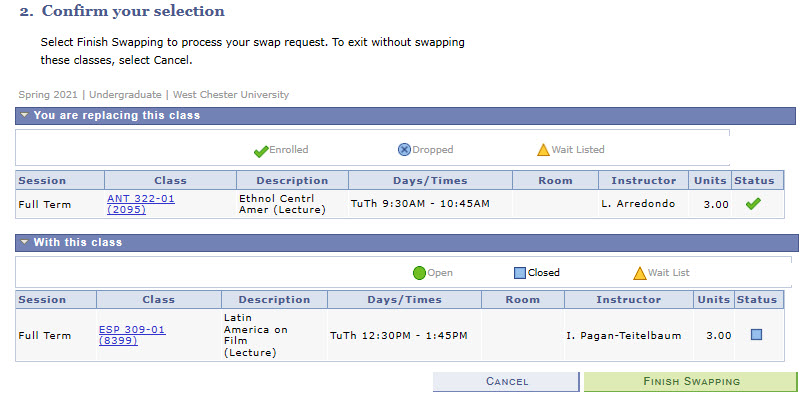
- Enter the Class Number.
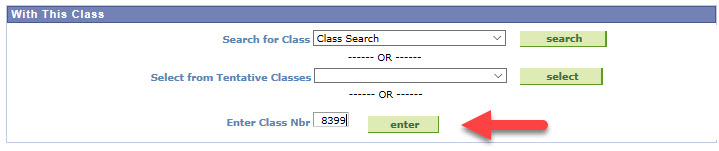
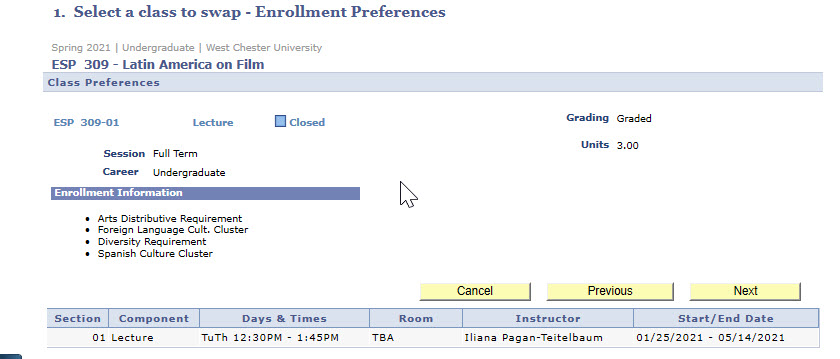
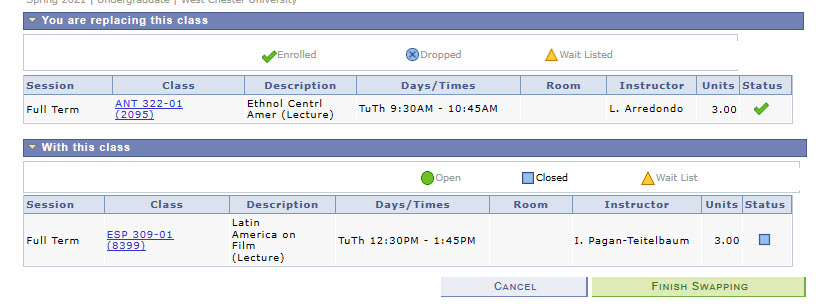
3. After using any of the above methods to choose a replacement class, the results of the swap will be shown so you can make changes accordingly.
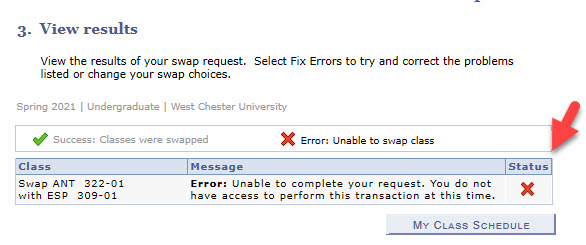
Content Manager: Registrar's Office

