Taking a Semester Off
Students who do not intend to enroll in courses for the upcoming semester are encouraged to notify West
Chester University of this decision by completing a short questionnaire in myWCU.
From your myWCU homepage, click on the Classes Tile
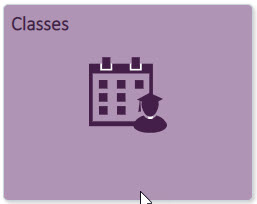
- From the Classes landing page, under Useful Links, see the link titled: Click here to let WCU know if you intend to take the upcoming semester off
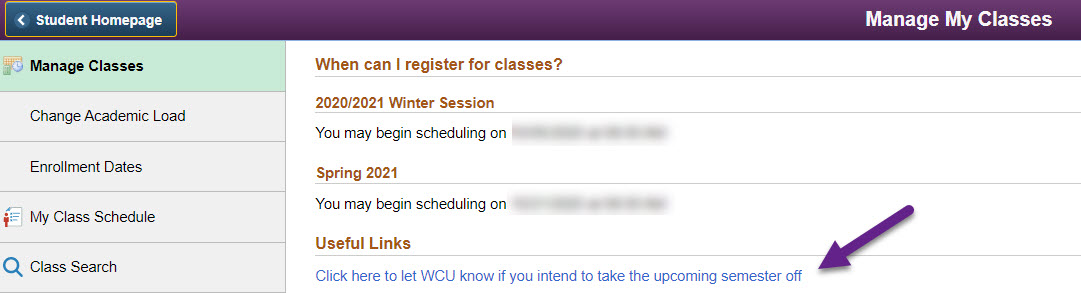
- Select the term you do not intend to enroll from the drop down.
- Only terms for which you are eligible to schedule and have yet to schedule will appear in the drop down.
Students who do not plan to enroll in courses for the upcoming semester are encouraged to complete this short questionnaire. Please select the term you do not intend to enroll from the drop down and help us understand why you do not intend to enroll by selecting one of the available reasons.
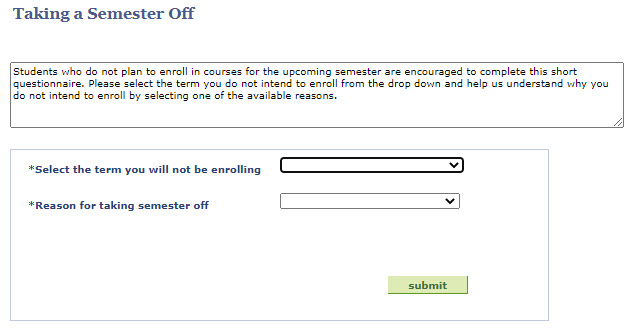
- Select a reason from the drop down to help us understand why you will not be enrolling.
- If the reasons available do not apply, click “Other” and provide your reasoning in the text box that appears.
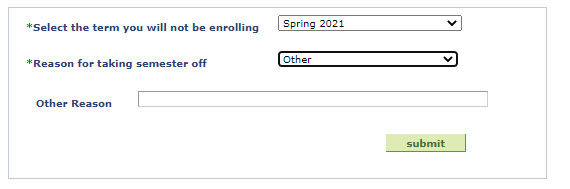
- Click Submit to save your response

