How to Assign an Advisor
A chairperson for a department may need to assign/change a student’s advisor and can be done for students who are active in their department’s plans.
Tile navigation: Student Records tile>Advising tile>Student Advisor
- Click on the Student Records tile
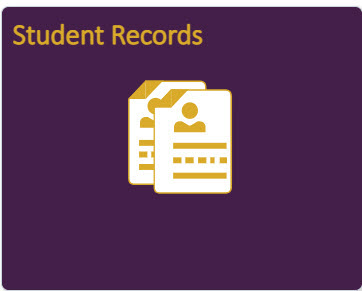 then
then 
- Click on Student Advisor from the menu and enter the student ID in the ID box. Click
the Search button.
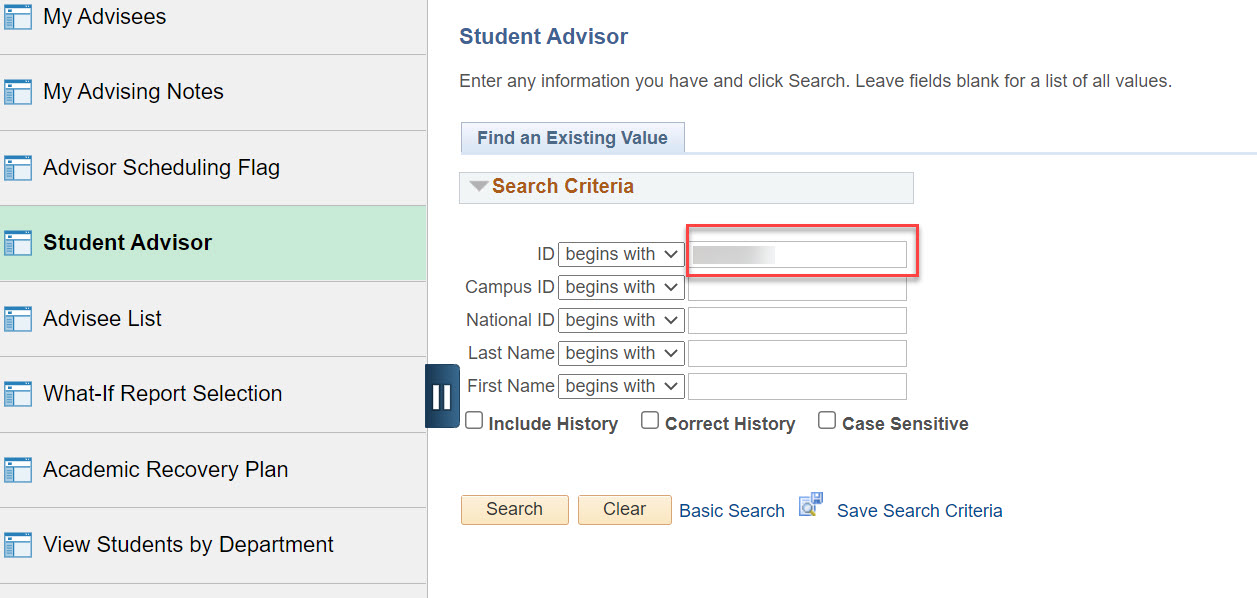
- Click on the "+" to enter a new advisor with a new effective date.
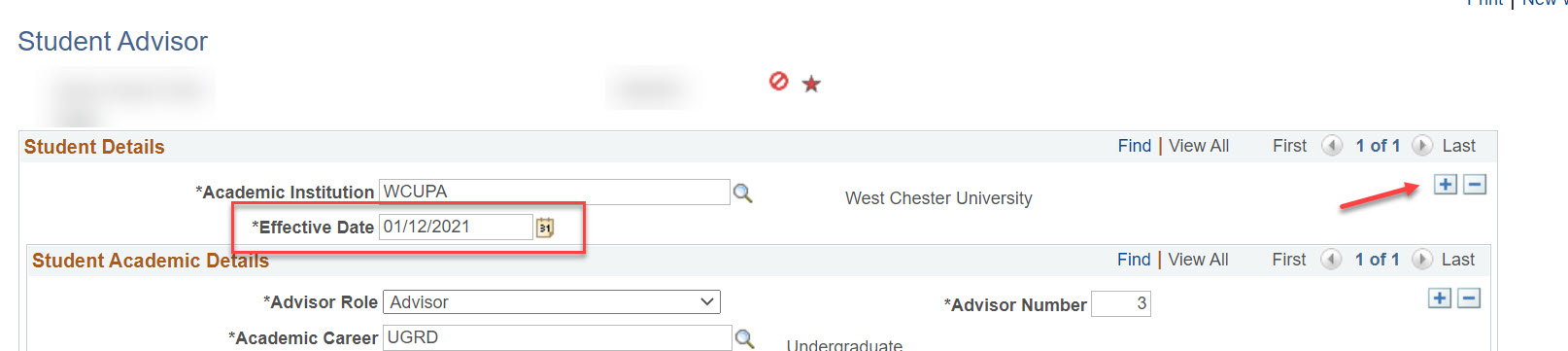
- A new page will be created with the current date as the effective date. The student’s
active plan and current advisor will already be filled in and the number of pages
will increase by 1.
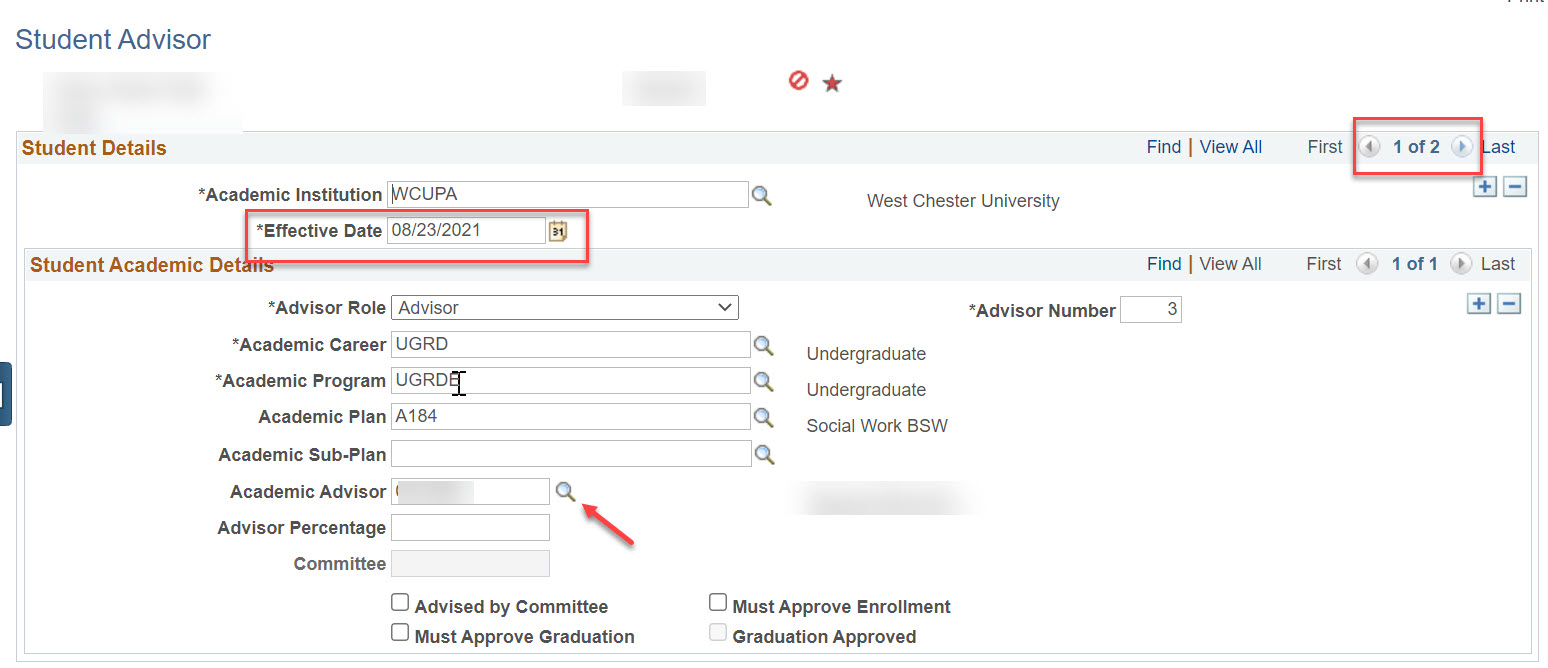
- Click on the search icon to find the student’s new advisor and click on the Save button.
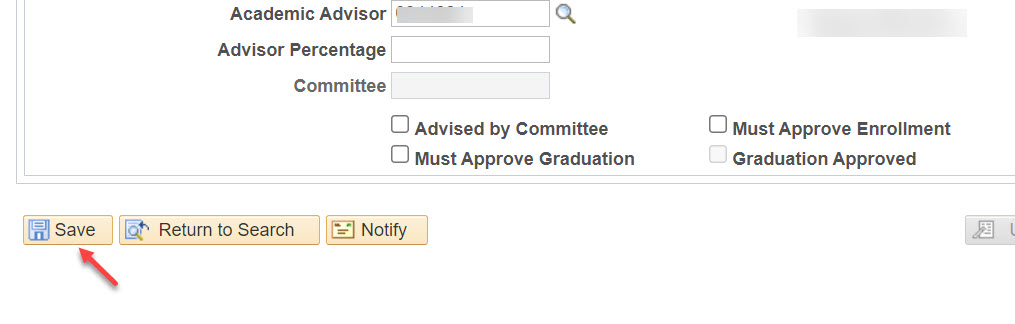
Content Manager: Academic Enterprise Systems

