Chairperson - Non-Advisee Scheduling Flag Release
The Chairperson of a department can release scheduling flags for students who are not one of their advisees. This is particularly useful during the summer when the chairperson covers the advising role for their faculty.
Tile navigation: Student Records>Advising>View Students by Department
- Click on the Student Records tile
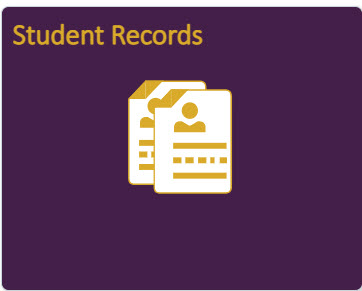 then the Advising tile
then the Advising tile
- From the menu, click on View Students by Departments.
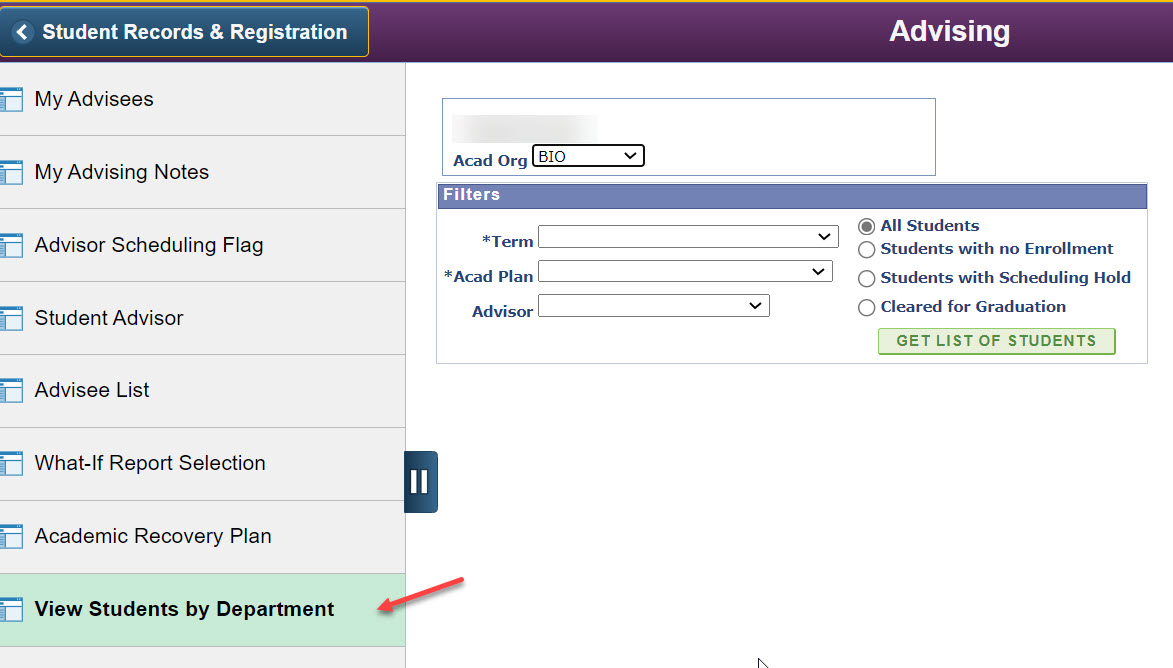
- To release a scheduling flag for another advisor’s student, enter the advisor in the
Advisor box, enter the term, and click on the circle to the left of Students with
Scheduling Hold. Click the Get List of Students button.
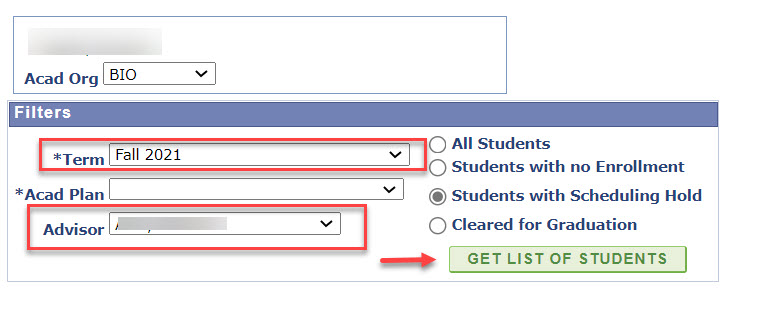
- From the list, a student or all students from list can be selected and notified that
a scheduling appointment is necessary. Or if a scheduling appointment has been completed,
the Allow Scheduling box can be released by clicking on it.
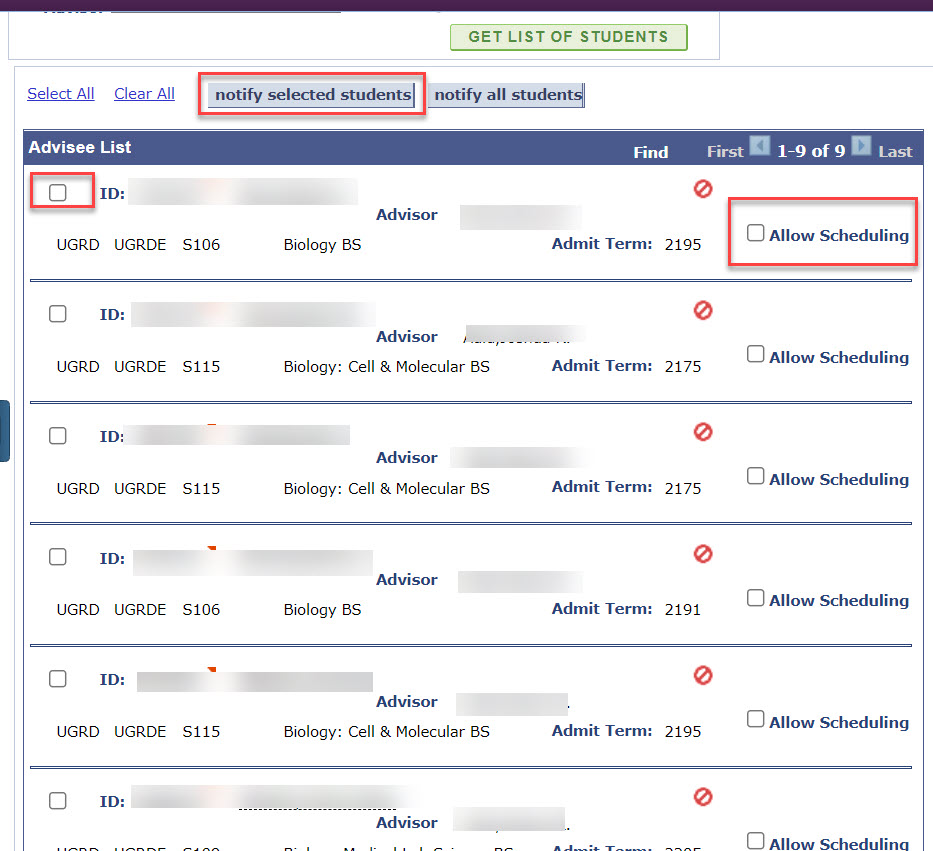
Content Manager: Academic Enterprise Systems

